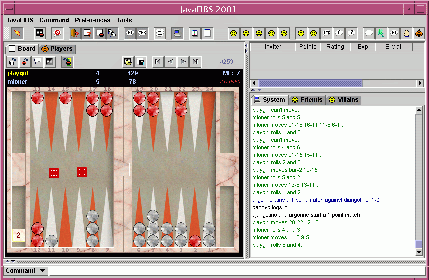
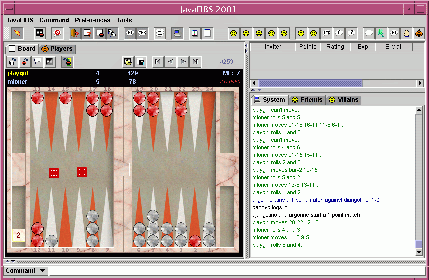
JavaFIBS 1.05 screen shots (on Solaris CDE version).
First is a shot of the boardwindow. It's scalable so you can decide how big you want it by resizing the window. If you don't like the colours, you can change them yourself.
Here's another pic of the board window. This time it has the chat facility open if you find it annoying to switch windows when playing/chatting.
Next is the user window which shows the players and their status, rating, experience and more. The bottom area shows all incoming invites. You can bring up a menu to operate on a player by doubleclicking on the name in the player's list.
This pic shows the separate chat window where all chat text is output. It probably should be called communication window instead since it's from this window you send all manual commands to FIBS, not only the chat commands.
This pic shows the system window where all other text is shown. Just because someone drops in a game doesn't mean the person did it deliberately.